Secure, HIPAA-Compliant Communication
Know your communications are secure and private. The SmartCall Messenger web server is a local, HTTPS environment for optimal privacy and security. Also, SmartCall Messenger follows HIPAA, the Health Insurance Portability and Accountability Act, standards for protecting sensitive patient data.
Flexible Communication = Options For Every Guest
Use SmartCall Messenger as a stand-alone text waitlist application or integrate with one of our paging systems. SmartCall Messenger offers the flexibility to stay connected to clients who do not have cell phones or when you don't want staff using their phones. Available in monthly and yearly subscriptions.
Features
-
Easy Setup & Administration
Effortlessly customize SmartCall Messenger with your company’s logo and manage users with ease.
-
Configuration
Streamline operations with an at-a-glance view of wait rotations, wait times, and client flow.
-
Pager Notifications
Efficiently manage communication and keep your staff updated.
-
Text Notification
Efficiently manage communication and keep your staff updated.
-
Reporting
Track and analyze waitlist data for improved operations.
Easy Setup & Administration
-
Add/Edit Users and Passwords
-
Set Up User Names and Titles
-
Manage Access By Department
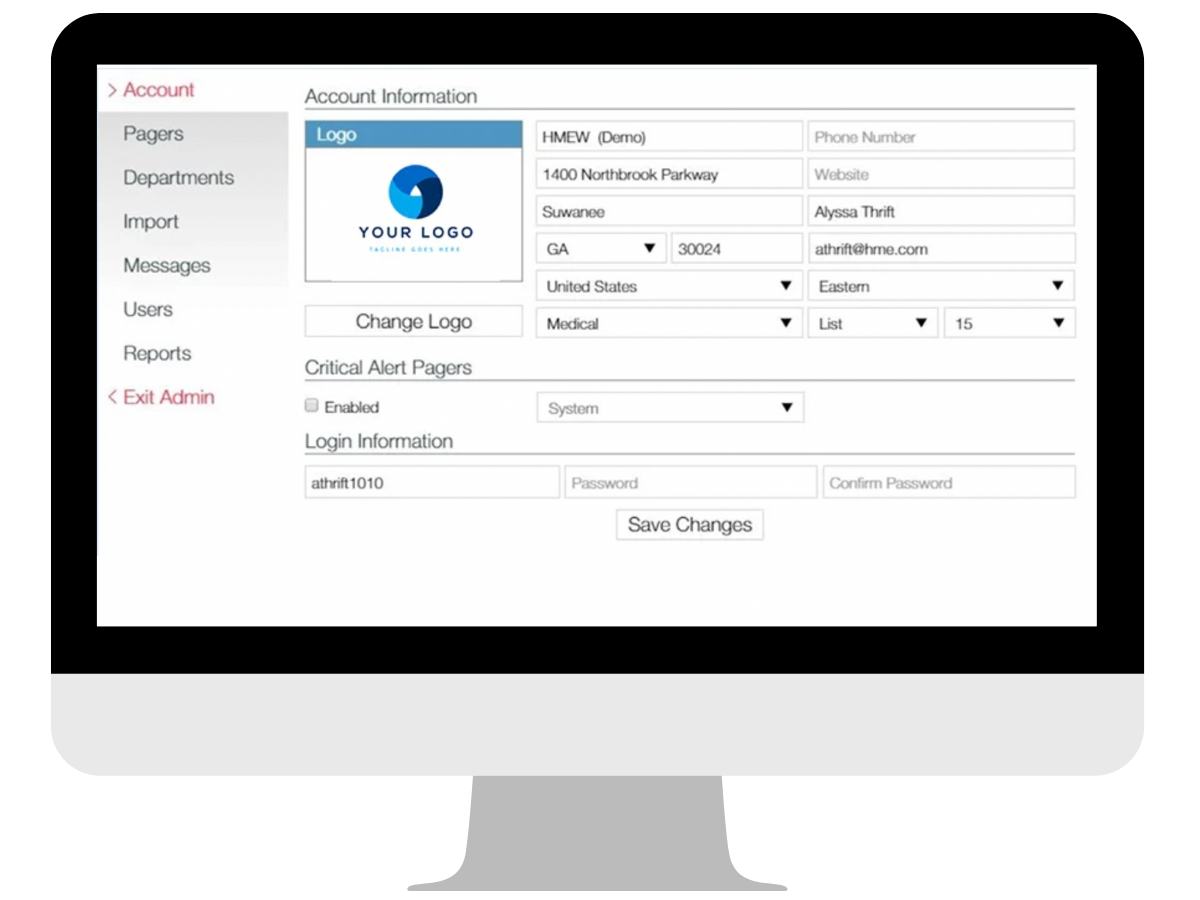
SmartCall Messenger Setup
-
Manage Multiple Departments and Flow
-
Easily Import Appointment Schedules
-
Import schedules in CSV or XLS format for seamless mapping.
-
-
Department-Specific Waitlists
-
Add Unlimited Departments
-
Add Department Icons and Names
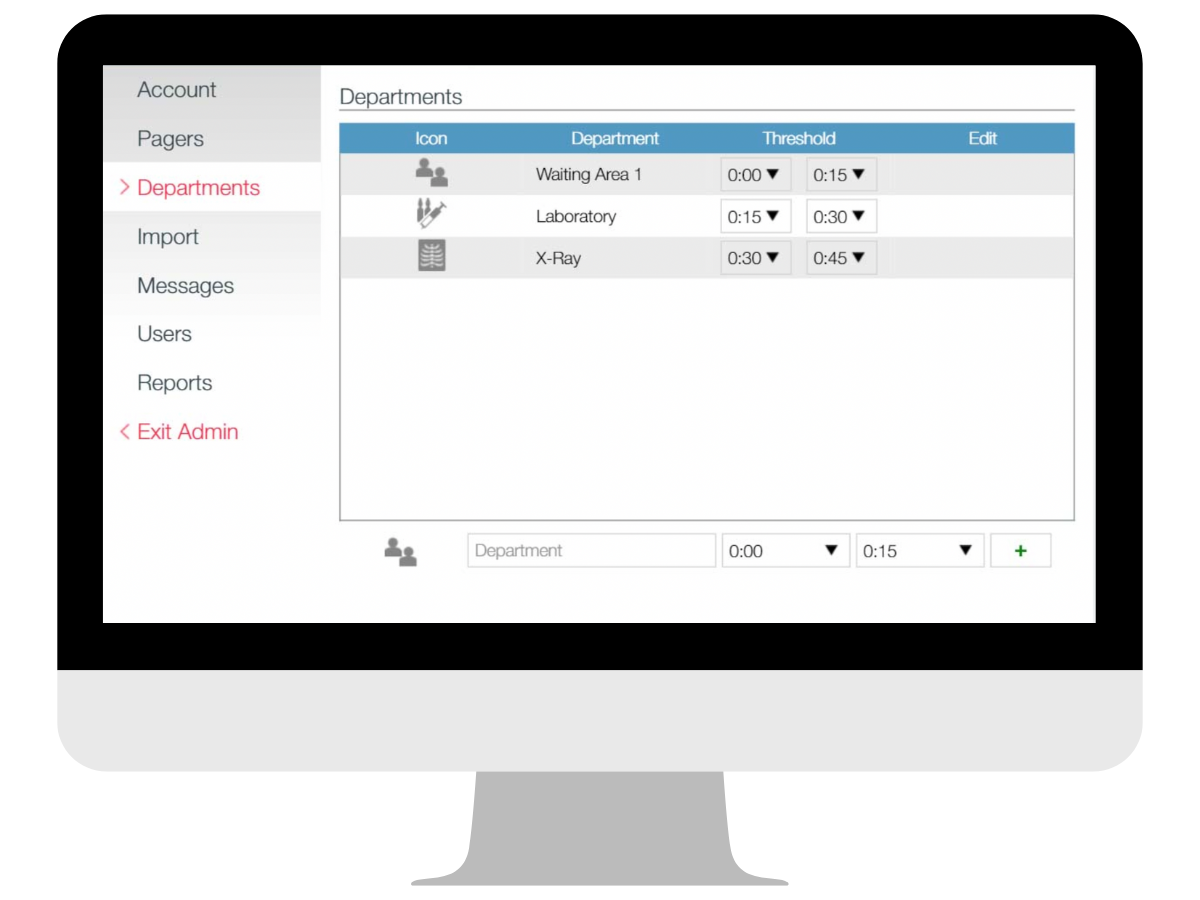
Pager Notifications
- Easily add pagers to SmartCall Messenger as an alternative to text notifications.
-
Ideal for staff communication, ensuring they stay focused on their tasks.
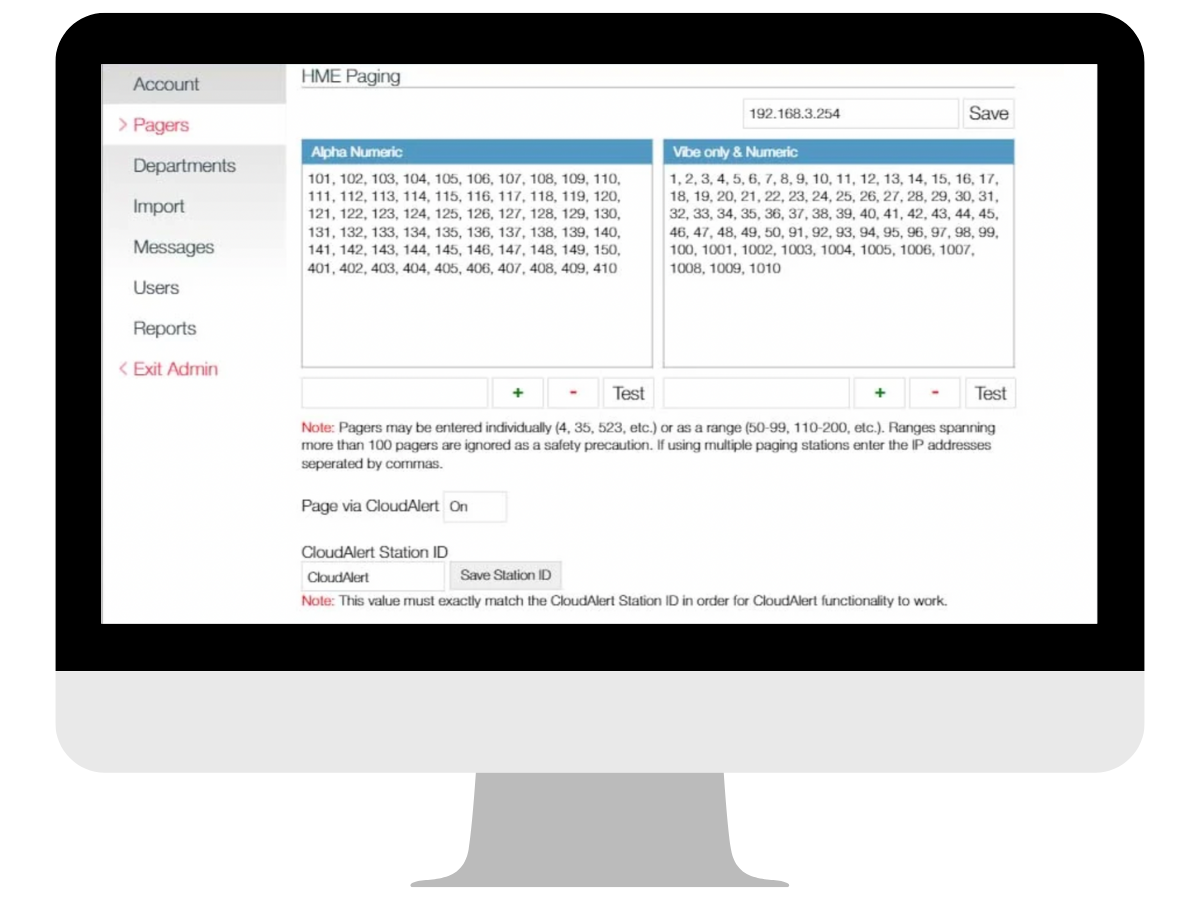
Text Notification
- Automatically send a welcome message when patients or customers join the waitlist.
- Notify patients or customers when it's their turn.
- Save staff time with pre-set messages for common instructions.
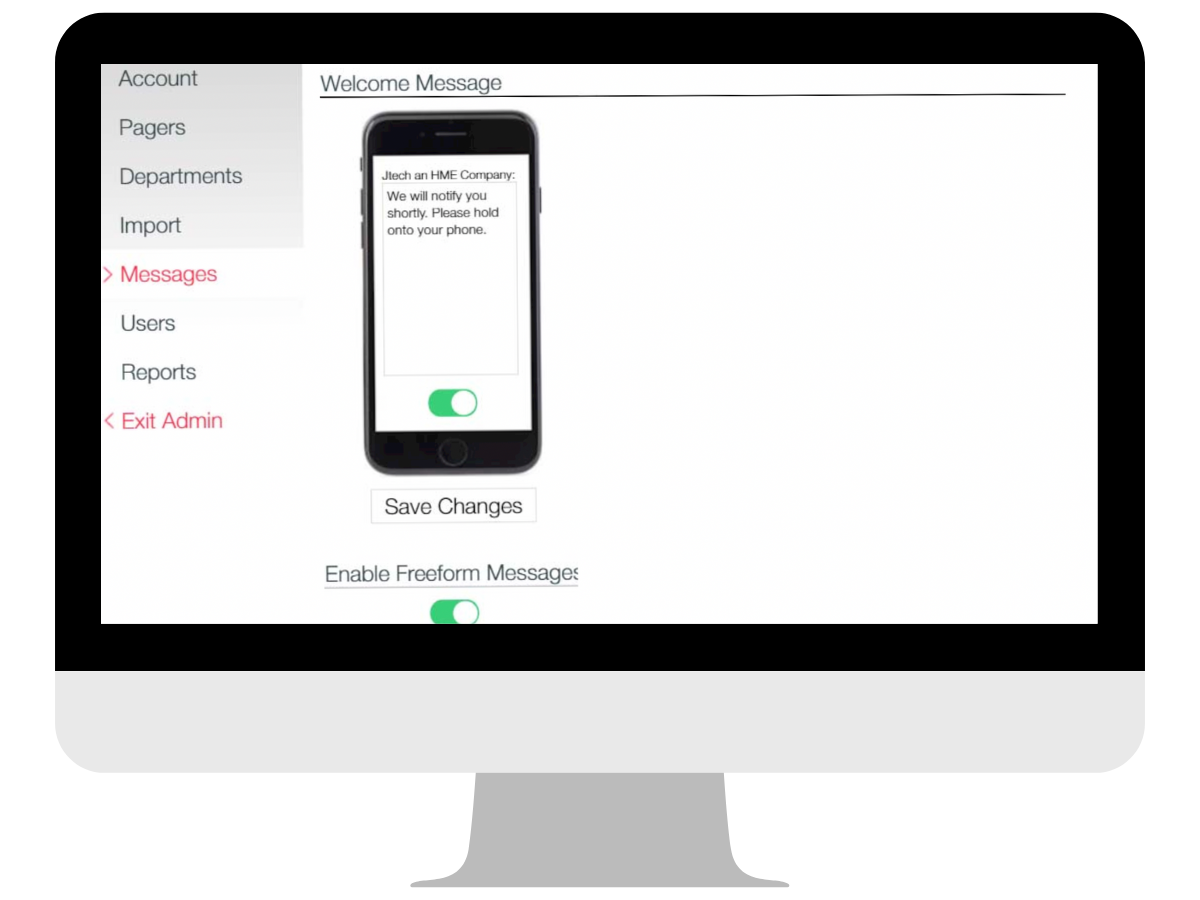
Reporting
-
View Waitlist Volume and Average Wait Times
-
Monitor specific departments on a daily, weekly, or yearly basis.
-
Export data as needed in CSV or XLS format.
-
-
Track Number of Visits, Wait Times, and Staff On Duty
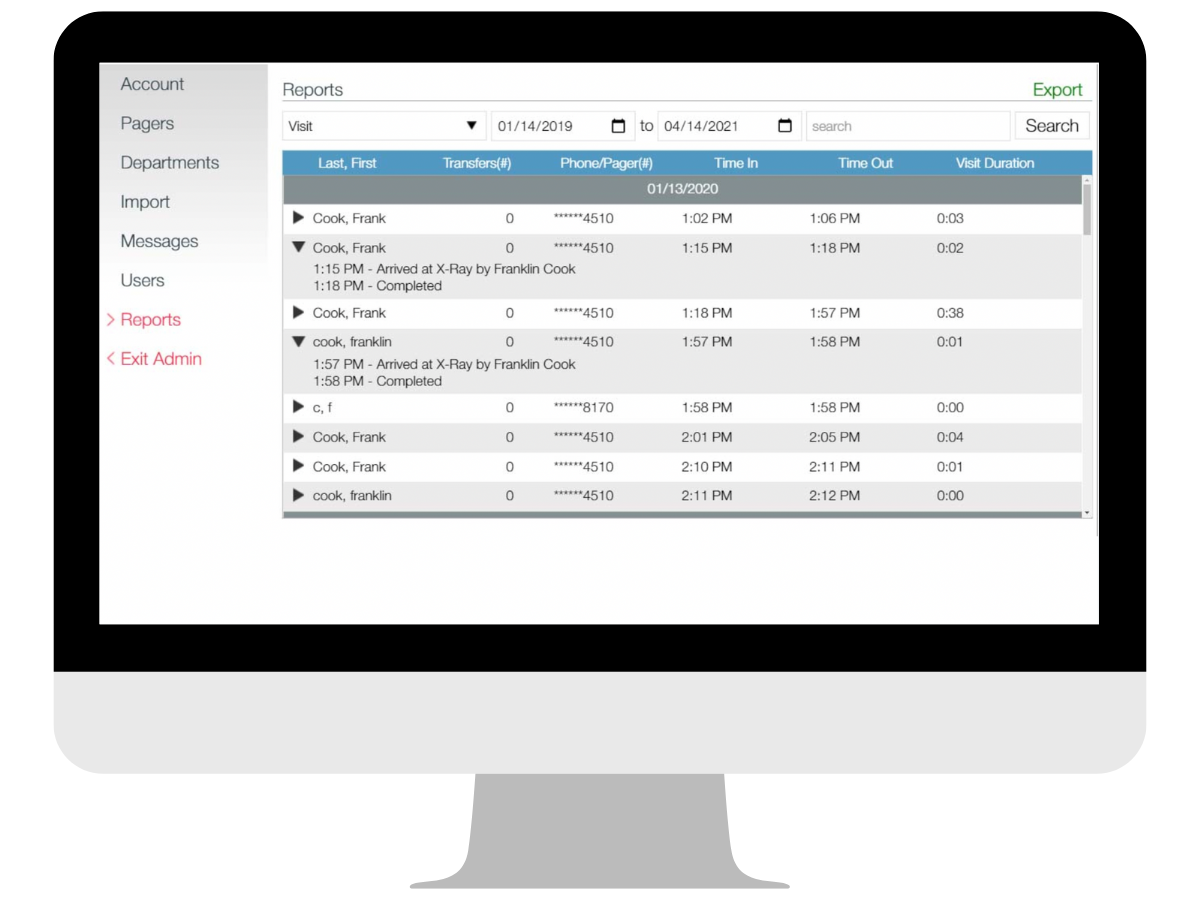
Effortlessly customize SmartCall Messenger with your company’s logo and manage users with ease.
Easy Setup & Administration
-
Add/Edit Users and Passwords
-
Set Up User Names and Titles
-
Manage Access By Department
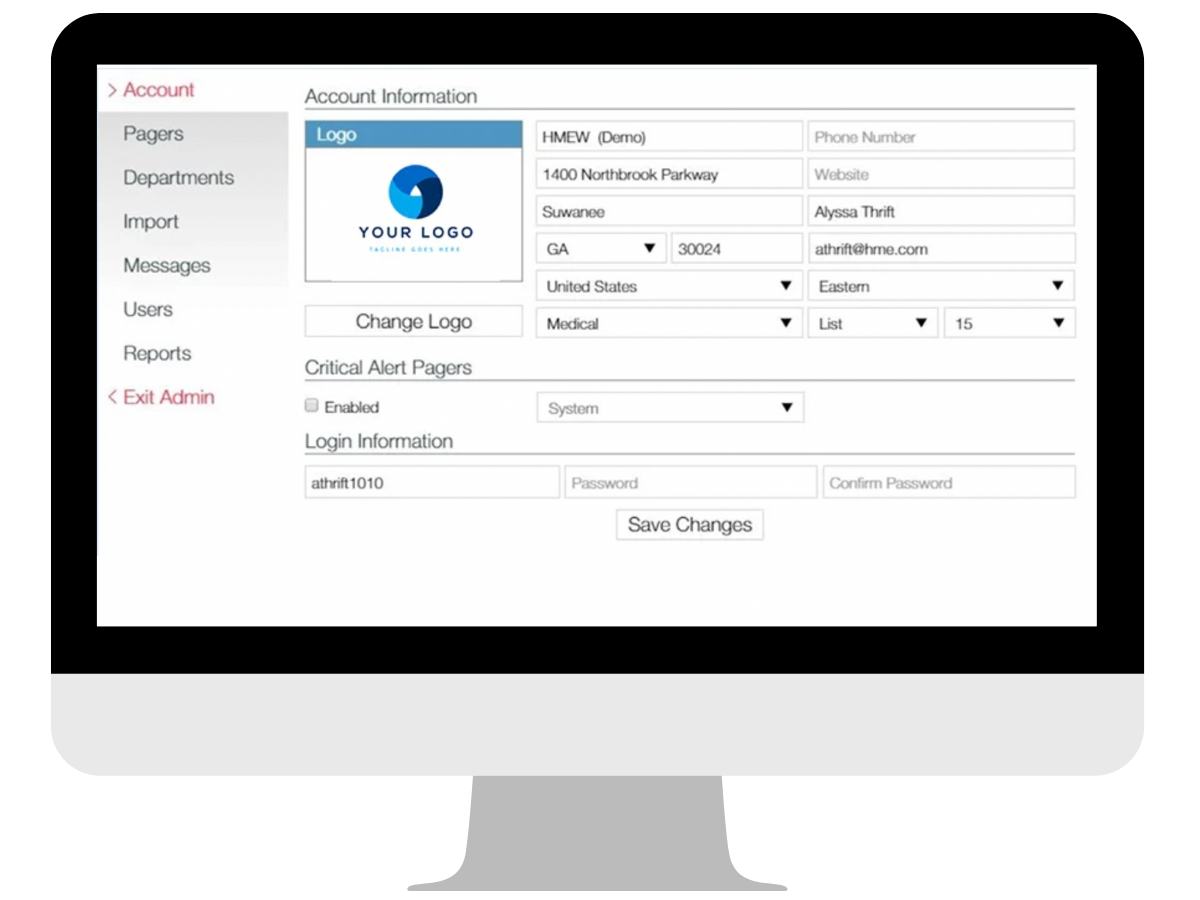
Streamline operations with an at-a-glance view of wait rotations, wait times, and client flow.
SmartCall Messenger Setup
-
Manage Multiple Departments and Flow
-
Easily Import Appointment Schedules
-
Import schedules in CSV or XLS format for seamless mapping.
-
-
Department-Specific Waitlists
-
Add Unlimited Departments
-
Add Department Icons and Names
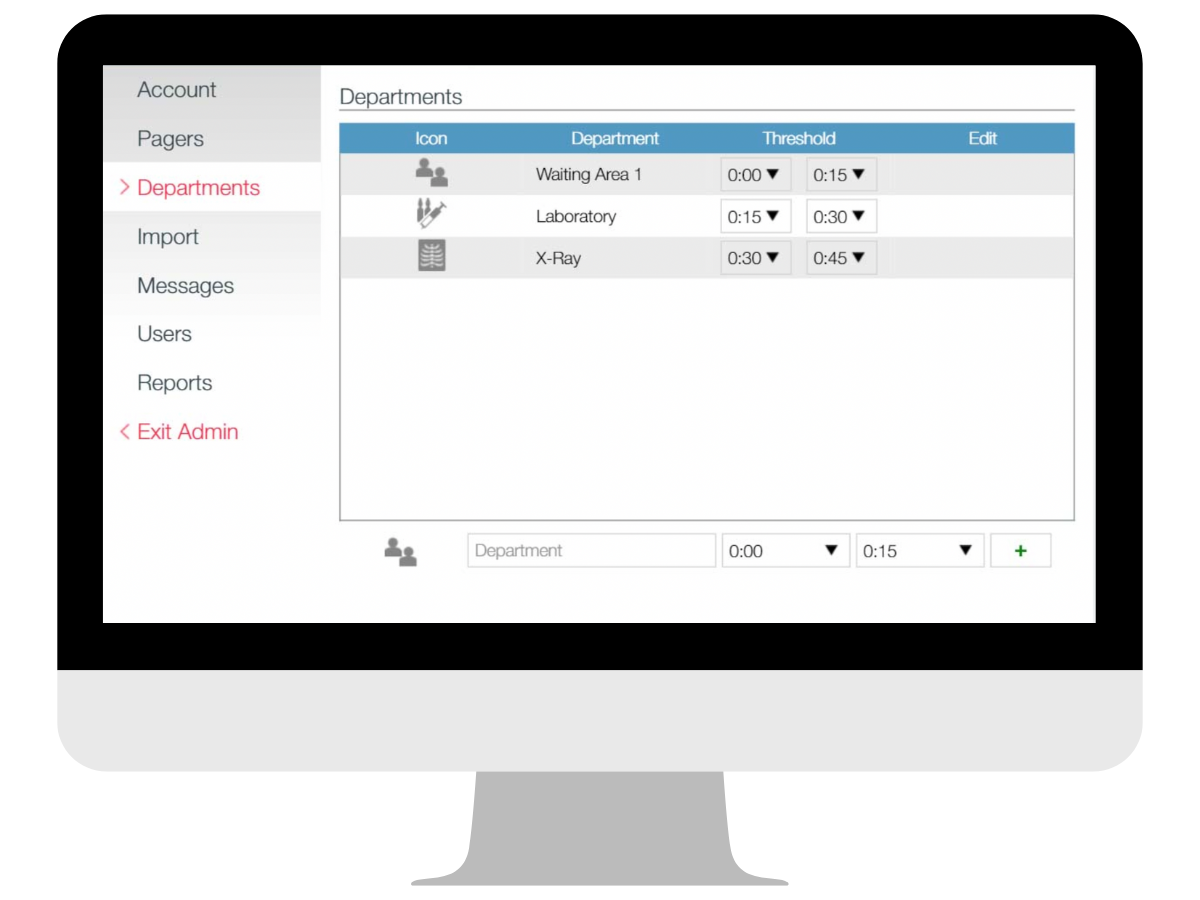
Efficiently manage communication and keep your staff updated.
Pager Notifications
- Easily add pagers to SmartCall Messenger as an alternative to text notifications.
-
Ideal for staff communication, ensuring they stay focused on their tasks.
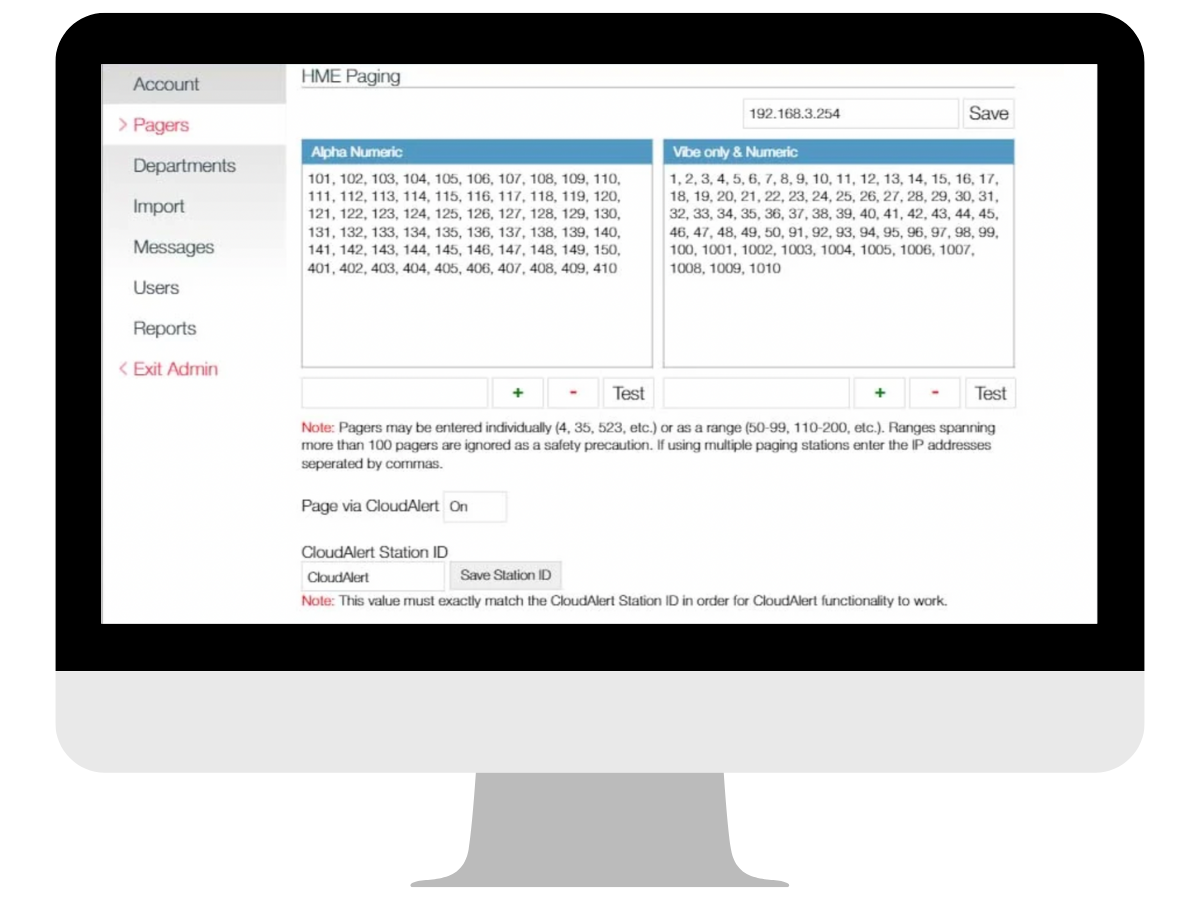
Efficiently manage communication and keep your staff updated.
Text Notification
- Automatically send a welcome message when patients or customers join the waitlist.
- Notify patients or customers when it's their turn.
- Save staff time with pre-set messages for common instructions.
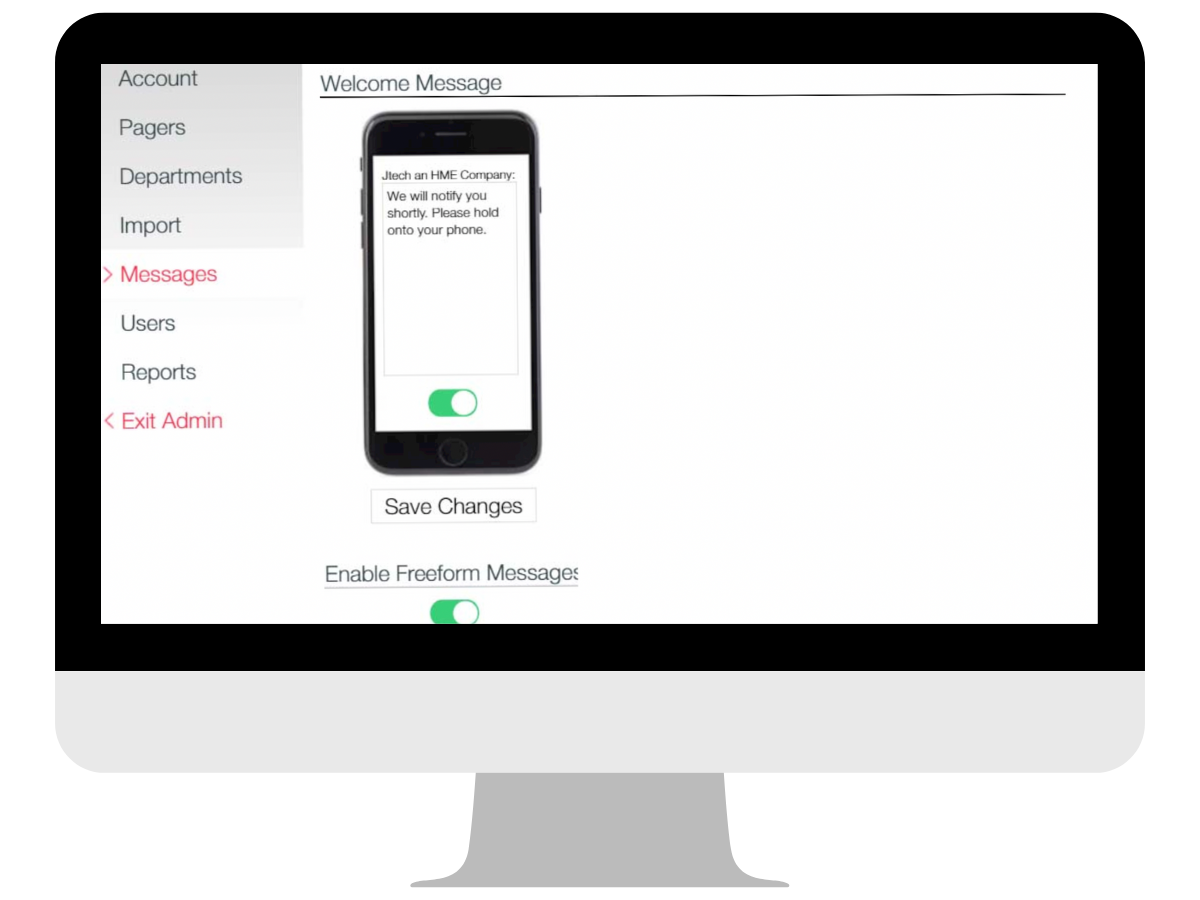
Track and analyze waitlist data for improved operations.
Reporting
-
View Waitlist Volume and Average Wait Times
-
Monitor specific departments on a daily, weekly, or yearly basis.
-
Export data as needed in CSV or XLS format.
-
-
Track Number of Visits, Wait Times, and Staff On Duty
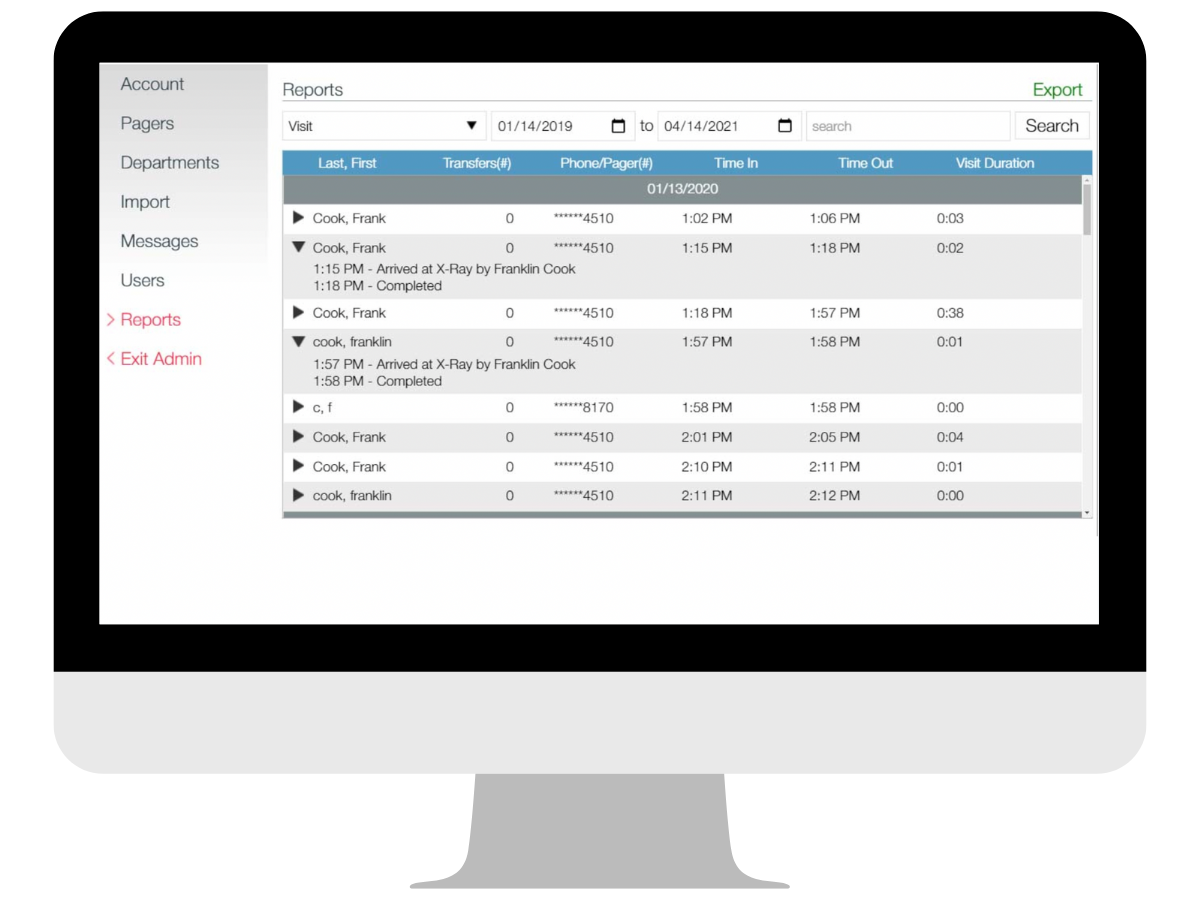

Ideal for healthcare, doctors' offices, retail, trucking, and any other business that needs to manage waiting customers and vendors.
Track wait times, manage customer or patient flow, and instantly send notifications when it is their turn via text or pager.
Contact Us
800-321-6221
wecare@jtech.com
1965 Evergreen Blvd, Suite 300, Duluth GA 30096





